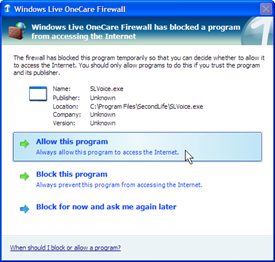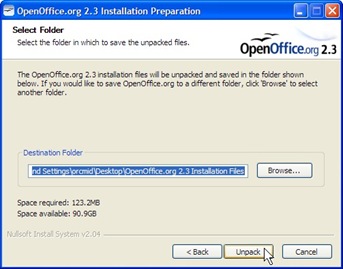|
privacy |
||||||||||||||||||||||||||||||||||||
|
Welcome to Orcmid's Lair, the playground for family connections, pastimes, and scholarly vocation -- the collected professional and recreational work of Dennis E. Hamilton
Blog Feed Recent Items The nfoCentrale Blog Conclave nfoCentrale Associated Sites |
2010-04-08Don’t You Just Hate It When …… You visit a site, create a comment, and
… You attempt to register at a site, and
… They prefill a form with your user name or e-mail address
… They will take an OpenId
… They insist on inviting your automatic Disqus logon if the cookie is spotted
… You can’t find your password and you seek their help
You may notice that I have stopped using Technorati tags, since they seem to have no effect whatsoever and I haven’t figured out how to have them make a difference with any alternative source of tags. I should figure out de.licio.us, I suppose, except in that case I should first figure out why my de.licio.us feed has stopped. I also use categories, well no … I use Blogger Labels which are sort of like categories except it is hard to find out what they are and place a current list and links on my sidebar. Blogger backlinks and Blogger labels remind me of the propensity of some Microsoft developer types to do-it-their-way when there is already an established practice out there. Yes, developers just want to have fun. But inflicting their NIH syndrome on the rest of us is not OK. Go do that in the privacy of your own home, please. For the labels, I think I will periodically post a message that simply goes into every category I have used (Windows Live Writer knows what they are), so I can remind myself not to make up more and maybe even prune the list where I tend to always use multiple labels in combination. Aren’t you happy that I have spiffed up this blog to the point that it serves as an invitation to my regular blogging on whatever strikes my fancy in the moment? Just wait, there are five more blogs and I have a great deal of pent-up blogging from my 18 months nose-down in document-standards work. Labels: confirmable experience, software usability, system incoherence, trustworthiness 2009-06-14The Fate of Microsoft Outlier CustomersTechnorati Tags: Microsoft, Encarta, OneCare, Money, software longevity, trustworthiness, Maps, Works, MSN I recently noticed that three of my favorite Microsoft products are to be no more: Windows OneCare (why are they still selling it?) , Microsoft Encarta, and Microsoft Money. That was striking for me and I have created a contingency plan for each of those products. On reflection, it is not a new thing for various Microsoft applications to transmogrify and eventually disappear. Although I have never had an interest in Flight Simulator, I am still a devoted user of Microsoft FrontPage. If Microsoft Works were as clean and simple as the MS-DOS version, I would still use it. I have also used a variety of picture editors and photo editors that were bundled in various Microsoft products and that seem to come and go with each new computer system and occasional Microsoft Office upgrade. Some day, I suppose I will have to do without Windows Live Photo Gallery and Windows Movie Maker, especially as future versions/replacements demand hardware capabilities I don’t possess. Now, Microsoft is not making a fortune for me as an occasional upgrader of these products (though I quietly paid my OneCare subscription renewal each year). It is interesting that not until the abandonment of FrontPage was announced did I begin to feel the squeeze and the lack of an appropriate replacement for abandoned Microsoft products. (E.g., Expression Web is both more and less than what suits my current web-development practices.) Now I now need to look for three more substitutions and also look at long-term measures for protecting my systems and my electronic financial records as well as maintaining my web sites. For the three latest-discontinued products, I find that I have three different contingency measures in place. Wait, I Like EncartaWhen I read that Encarta was to be no more, I resolved to go find a copy of the latest version. I have a version completely installed on my hard drive and it is a handy reference. I confess that I mainly use the dictionary (the default setting for the Encarta Search Bar kept handy in my Windows XP task bar). The encyclopedia is handy but it doesn’t get searched by Windows Desktop Search (a little incoherence there) and I find myself on the web (and Wikipedia) more often than in Encarta because that’s where Windows Desktop Search (and now bing) lead me best. I’m currently running version 14 (Encarta 2005) and I actually had one monthly update that I didn’t install until last week. The reluctance to update has to do with needing to be administrator when I do it, and I usually forget Encarta updates when I am running as administrator for other maintenance purposes. It is a demonstration of my unnoticed waning interest that I didn’t know I had one update left from 2005. Nevertheless, I wanted to have the latest and greatest if there were to be no more. Unfortunately, the latest version seems to be Encarta Premium 2007 and it is still pricey, even though pro-rated refunds were cut off on April 30. I settled for the less-expensive Britannica 2009 Deluxe with the hope that the included dictionary and thesaurus is as easy to use as the one I am abandoning from Encarta. Not Money Too. No, Not Money!The shocker for me is last week’s announcement that Microsoft Money will also be no more. I checked, and my oldest Microsoft Money backup is dated 1999 and it has entries from 1998-01-01. I tended to hold onto versions of Microsoft Money. I didn’t switch to Money Plus 2007 until the version I was running under Windows 98 couldn’t be installed on Windows XP as I was off-loading the Windows 98 machine at the end of 2007. I don’t like Money Plus 2007 as much as the older pure-desktop versions. The change of the user experience to one with integrated web features is mostly a nuisance. The software performs more slowly and I don’t do those on-line things. But I like the reports and the extensive history of purchases (and depreciation records) is important for me. I prepare my tax returns from records maintained in Microsoft Money, and I have had some success balancing my bank accounts using downloads that Money will rely on. (The experience is rather variable and I often simply balance statements manually instead rather than deal with what it takes to correct for a failed automatic account update.) I discovered that my version of Money Plus “expires” It seems like a no-brainer that what I want to do is install another downloaded version and continue to use it until I have a satisfactory replacement. I will also want to keep a copy around as long as possible to enable my use of existing records. I will need to discover how to export some of those for use in other products, or as spreadsheets that I can preserve in OOXML/ODF. So I have another Money Plus Home and Business download and a product key for it. I will install it at a point this summer when I am carefully backed up, exported, and ready to risk an upgrade. Goodbye OneCare, It’s Been Good to Know YeMicrosoft OneCare arrived at just the right time for me. I had tired of Norton Antivirus upgrades and a growing drift from what worked just right for me starting before Norton/Symantec Systemworks and going back to a time when there really were Norton Utilities. I valued the simplicity all-in-oneness of OneCare for the following provisions:
It wasn’t the most wonderful product, but it was also steadily improved over the time I used it, right from the beginning of its availability. It did deal with my dominant computer security concerns. OneCare also provided me with a great source of system-incoherence anecdotes, and I must recount some of those while I can still capture screen shots of the experience. Actually doing backups onto DVDs was not the most exciting experience, as much as OneCare made that possible. Once backup functions were taken over by WHS, the cleverly-named HP Mediasmart Server (with its Windows Home Server version of Windows Server 2003) now on the network, that difficulty was mitigated and there are now automatic, incremental backups every night. Still, OneCare works well and effortlessly for us, even if it reports that backups are woefully out of date (a new little incoherence on how OneCare has forgotten WHS is on the job). It was also great that Microsoft announced that all OneCare support agreements will continue until their expiration. That means mid-September 2009 here. On the other hand, the promised Microsoft replacements for OneCare are not in sight. I believe the last promise was for around August. I am beginning to squirm. There appears time to find an adequate substitute, taking into consideration that Microsoft will offer some sort of solutions for some unknown degree of protection where I find it the most valuable for the computers here. Unfortunately, it is not clear that there is a decent non-Microsoft product that works here, regardless of the high reputation a number of Antivirus producers have achieved. The low reputation that is Microsoft’s automatic prize is apparently more myth than reality in my experience. On balance, OneCare works better than anything I have attempted to replace it with. Here’s how my search is working out so far. Since OneCare is to be no more, Windows 7 beta and Windows 7 RC not only had no provision for it, those releases were actually hostile to OneCare. So on Quadro7 I have been going through trials of other Antivirus products, partly to determine a good candidate to be installed uniformly on all of the systems here. None of the products tried so far seem to integrate well with Windows 7, which has apparently changed the rules enough that AV producers are having some difficulty. In particular, I have not found an AV product (even the Windows 7 directed beta releases) where Windows 7 reports that it is protected and the Windows Home Server concurs in reporting that my systems are protected. Having tired of Symantec (and enjoying the liberation that OneCare provided), I haven’t gone back. My latest experience with McAfee was on WHS and that led me to prefer no AV there instead. (That experience also led me to be more cautious about the judgment of folks at Hewlett-Packard and the trial installations they chose to push to WHS.) Meanwhile, on Quadro 7 I have gone through one trial of Kapersky and another of Trend Micro. I actually bought a retail copy of Trend Micro but Windows 7 chokes on that. Instead, I now possess an useless license since the Trend Micro beta for Windows 7 won’t accept the older-product registration code except when it installs as an update, and that doesn’t work on Windows 7. I’m moving on to F-Secure’s beta for Windows 7 right now and the trial lasts out past August. With luck, I might have a consistent Microsoft solution to deploy across all of the computers here. And if not, I will need to find a product that has an affordable multiple-machine license (as Trend does) and that doesn’t require me to use a web site to know my status (as McAfee Total Protection does). There are clearly interoperability issues here, and the level of coherent integration is a challenge. It is a challenge for Microsoft too, but as one might expect, OneCare integrates more cleanly and, apart from an apparently-inescapable level of Microsoft paternalism, works most consistently and coherently than anything else I have attempted to use in its place. Update 2009-06-15-04:06Z Correcting an expiration date for Microsoft Money. Labels: computers and internet, Golden Geek, software usability, system incoherence, trustworthiness 2008-12-06WTF: The Adobe Flash Version 1x CrisisHad any problems with Flash Player version detection lately? Try updating to Adobe Flash Player Version 10. Prepare to be shocked by the poor quality of Flash version detection in the wild. After upgrading to a clean install of Adobe Flash 10, I discovered that nearly all video sites that worked for me in the past began denying that I had a version of Flash as good as what that they required. Still other sites deliver Flash video to me just fine and, on occasion, I am able to experience the higher quality HD streaming that some sites now support. It is amusing to see who fails to deliver video to me and what they have to say about it. I leave as an amusing puzzle how one determines what is going on and what the bug is likely to be. My suspicion is that the bug is hilariously simple yet spread like some sort of plague throughout the Internet. Technorati Tags: Adobe Flash, Software Version Checking, software usability, software engineering, distributed applications, confirmable experience, system incoherence, StackOverflow Adobe is experiencing its own version of the Y2k disaster, only in a simpler and more hilarious form. As far as I can tell, the problem is not Adobe’s. The difficulty is that many sites are completely unprepared for this version of the Flash Player. [2008-12-08T20:37Z update: Further analysis reveals that my particular problem is related to permissions in some way, not simply comparing version numbers incorrectly. I have no trouble with Flash 10 detection and playing when I am running as administrator. The difficulties arise only when running as a limited user. This doesn’t explain why I am successful some of the time as a limited user, and more forensic work is required. For details on the dissection so far, see “WTF: Umm, Flash 10 Detection Not So Simple.” Here’s how I experienced the widespread (for me) Flash 10 detection failure.
There you have it. I’m sure this is not pleasing for Adobe. Let’s just hope that the detection problem is not from an Adobe-provided sample of how to do it. [Update: It appears that the problem has been promulgated in Adobe-promoted materials.] [2008-12-06T19:20Z update: I went through and added links to the actual sites and videos where there is narrative. I also noted some successes where sites simply worked as expected.] Labels: confirmable experience, interoperability, software usability, system incoherence, trustworthiness, web site construction, web standards 2007-10-20Punishing Standard Users: When Will It Stop?Technorati Tags: orcmid, LUA, SUA, UAC, Second Life, Punishing Standard Users, Running As Administrator, Safe Computing, confirmable experience, system incoherence [update 2008-11-27 This page is moved from Orcmid’s Live Hangout and retained here as part of the topical archive on confirmable experience and software incoherence. I was moved to do this, and salvage more Hideout material, by some remarkable experiences a full year later.] There is a slippery tug-of-war going on between Microsoft and third-party application developers. This even has Microsoft application-product and developer-product development teams fighting/ignoring/neglecting/throwing the mud that is piling up on the user doorstep. I'm talking about the effort to have users operate safely and snuggly in Standard User Accounts (SUA) and the actions taken by application developers and their employers that completely fail to respect the user in this matter. No matter how much has been said and published about how to deploy applications in a way that works easily for standard users, there are continuing expectations that users run as administrator all of the time. This is made the simple case, reinforcing a practice that we all know to be unsafe (although Vista has a mitigation that some people insist on disabling). Picking on Second LifeHere's an example of what I mean. I choose it because it is typical and because it all happened while I was looking for a way to illustrate this. Second Life is representative (although no less disheartening). The Setup: I haven't been on Second Life for a while, which means there is doubtless a mandatory update that I'll be required to install before I can get "in-world." This is so predictable that it actually keeps me away from Second Life even longer once I have been away for more than a week. I start putting off the pain of downloading and installing another release. Today I was doing some system clean-ups and celebrating the new power-backup unit I installed after a series of storm-related power hits defeated my old battery backup. As a reward, I was tidying up some loose ends after running system tune-ups and catching up on important things like my Facebook presence. Nice New Update Announcement
I hadn't logged-in yet, but the application apparently checked on-line for an update and it had that message for me. I went ahead download the 1.18.3.5 release into a location on my computer where I save Second Live releases. (I usually keep the current one and its immediate predecessor, along with screen shots of my experience.) Now, I usually don't turn on any automatic check for updates, and I don't recall ever being offered an option in the matter. Since Second Life is an on-line application, I am not surprised. I am surprised this showed up before I opted to connect to the on-line system though. Not So Fast There, Sparky!
Since I don't want to do this as an on-line administrator, I clicked Quit. I already have the update. I can install it when I am good and ready. My previous experience using the Download button is that Second Life will download and attempt to run the install. Because my computer account is normally set to "limited account" the install will fail and I will still have to go to the Second Life site, log in to that site, download the new version, and then install it myself while temporarily upgraded to a computer administrator account. The new Update Available notice has saved me the need to hunt down the download on my own. That is a nice improvement. Say Stranger, New in These Parts?
When I opened the Second Life client and got to the download button again, the download didn't even start: Second Life tripped over my firewall. That's interesting because my firewall is already conditioned to allow Second Life access to the Internet. What's even more interesting is that whatever program is being used to install the dow I could take Second Life's advice and install using the download that I already have. I certainly don't want the auto-update to succeed. I do want to understand why it failed in this particular way. I switch users and quickly log into a computer administrator account to consult with OneCare on the matter. I do so, and OneCare's notification comes up immediately. Uh, I Don't Think So
Now, what program is that exactly? Let's see, it is not signed code (that's what Publisher Unknown means). There is no version or company identification. The name of the program is a made-up tmp.exe with a random name. In fact, the program is in my user-account Temp directory. None of this is reassuring in any way. My intention is to block this program forever, assuming that it ever runs again, but I'm curious to know if it will still attempt running. [Next I have second thoughts and block it permanently on the second notice which was apparently already stacked up.] There are two things going on here. First, I am willing to believe that the Second Life client creates a copy of a down-loader in the Temp directory so that the install can happen atop the Second Life location without weirdness. I am almost willing to give that some credence. Secondly, I am satisfied that the update would attempt to run automatically. There's no danger that the down-loader can accomplish anything, however. Writing to C:\Program Files\Second Life\ on my machine can only be done under an Administrator account. I'm not operating in one of those, which is what I had started out to demonstrate until the firewall intervention occurred. Reviewing the SituationSo, the easiest way to install all of those interminable Second Life updates is to be running on-line as administrator without a firewall. Cool huh? Clearly, the Second Life folk know that and they design that as the inviting case. Look, they suspect that their connection attempt with this weird little program is blocked by a firewall. That's what I mean by the slithery tug-of-war. I also hate it when applications check automatically for updates and then nag me about it. Being denied access to the service until I install one of the interminable updates is worse. Of course, the fact that I put up with this in order to enjoy Second Life eye candy and all the in-world denizens just shows how tempted I am. Even I, a devout Standard User. Apparent convenience trumps security and safety. Almost all of the time. And we mostly put up with it. Installing the Usual WayToday's experience has me thinking that I would be better off not playing in this game with the Second Life developers, regardless of any seductive appeal of their application. But let's see how well I do when I employ my safe practice to install the update and finally return in-world.
See how complacent I am? The code is not signed, and I don't do anything about refusing to accept unsigned software, especially when downloaded from the Internet (although probably under safe conditions). As you see, I am going to go ahead and install it. I am now running with my account switched from Limited User to Computer Administrator. I am not on-line, although I am connected. My intention is to install and run the application once while I am administrator so I can condition my firewall for the new version of the application.
On continuing, the revised Second Life version starts up for the first time.
I couldn't even get it onto my clip board for closer review later. You can see I selected the text, but I couldn't get it where I could preserve it. And it is long. And mind-numbing. The part that I have scrolled to is section 5.3 where I am informed that everything that I have done on Second Life, any Linden Dollars that I happen to have, and any credit for any purchases can disappear at any time for any reason whatsoever. Well, I'm certainly happy that they require me to promise to have read this terrible document before I am allowed to continue on and connect into Second Life, the world. After my exploration was over, I went to the Second Life site and did manage to find a web page with the Terms of Service at http://secondlife.com/corporate/tos.php. I can't testify that it is the same document, but Section 5.3 is definitely the same and I did download a copy for my reference. About now, I am wondering why I am continuing to put up with this. I wander around in-world for a while, mainly pruning my list of landmarks of places that seem to be dormant or not that interesting. The Prize in the Bottom of the Box
I opt for the program to run. I didn't put on my headset and microphone nor did I find any avatar to talk to this way. I am grateful for this little addition though. When I closed Second Life, I experienced a frightful system slow-down. Everything turned to molasses. Windows were blank and took forever to paint, that sort of thing. At the end of that prolonged seizure, I received a wonderful message.
[Dear developer: This condition may be a consequence of the temporary blockage that OneCare instituted during the first-time execution of the new version. If the program never noticed that the block had been removed, or was somehow derailed by the block, this Runtime Error might be a consequence. I did run Second Life one more time after restoring to a limited account and there were no further errors and no unusual slow-down conditions.] A little more background: Even though my main development system runs Windows XP (Media Center Edition 2005), I operate in a Limited User Account (LUA) whenever possible. I have an administrator account that I use only when I need to perform a purely-administrative function (including allow Microsoft Update to install goodies it has ready for me). I'm effectively implementing the equivalent of User Account Control by manual procedure. This is in the spirit that Dennis Wallentin expresses in his 2007-10-20 blog post on being UAC Compliant:
When I need to do something different, such as install new software or update downloads from other sources, I will carry out the download, parking the file in a safe place that I can use for any future re-install. Before installing, I switch my normal account to being a computer administrator and I install under that account. This is to ensure that the software installs properly for operation under that account and not all accounts, if possible. Second Life, as do many other applications, installs for all accounts on the machine, including all Administrator-group accounts. When I detect this, I remove all icons, shortcuts and start menu occurrences from "all users," confining them to my normal account instead. Automatically installing for use from all accounts on the machine is another action that punishes my efforts to be a Standard User and only allow pure administrative activity in my separate administrator account. [update 2007-10-21T16:59-0700: I provided a link to the detailed post about Visual C++ Library runtime error messages and also cleanup up some rough edges in the text of this post.] Labels: computers and internet, confirmable experience, software usability, system incoherence 2007-10-08OpenOffice.org: Another Hot Tip![update 2008-10-13 The installer bug observed here is not specific to OpenOffice.org, it seems to be specific to installers. I have not examined this enough to see which installers do this, but I have seen the identical problem with installers of other software. In all cases, the software will correctly place a single-user install under the user who is running the install. But the dialog identifies the wrong user, apparently always showing the User ID for the first user created on the machine.] Technorati Tags: orcmid, OpenOffice.org, OO.o Installer Bug, confirmable experience, trustworthiness When I installed OO.o 2.3 on my sister's computer, I was disturbed that it kept offering her admin account as the single account it would install under, even though we were not running the installer under that account. At my XP SP2 system at home, I installed the same version and I did not have that problem. This time it did name the account I was using, even though it was not my normal administrator account. It was, however, the first account that had been set up on my machine, as was the case for admin on my sister's machine. So I tried again, this time on my Tablet PC and Windows Vista Ultimate. For variety, I also used the OO.o 2.1 Novell edition, installing from CD-ROM. There, I ran into exactly the same problem. I was presented with this dilemma:
Once again, me is not admin. I am doing this install from my standard-user account (SUA). But just to see what would happen, I took that option anyhow. Guess what: This dialog is lying. It will install only for the account being used. The bug is that it doesn't present the correct account name. The behavior is actually correct. So if you are attempting to install OpenOffice.org 2.3 (or the 2.1 Novell Edition) only under the account you are running in, you can ignore the incorrect account name. It will do the right thing. The next time I assist my sister in adding an OpenOffice.org update, I'll be sure to uninstall the current version and then install the new one only for her standard account. Now, you might wonder what the fuss is all about. If you are as obsessive as I am about computer security, you might want to omit all but pure administrative applications from the administrative account, and only ever use the administrative account for essential administrative operations. This means that to have ordinary applications install properly in the ordinary accounts where it is safest to run them I elevate my standard-user account to an administrator account just long enough to install the software and run it the first time under the standard account. This gyration is required because many programs expect to perform final administrative setup operations on the first execution. Setting of registry entries and creation of application data, plus other details, may be specific to the account that is used for the install. I will usually discover the firewall conditioning that is required upon the first execution. From then on, I can use the program as a standard user. When certain programs (e.g., Second Life) install for all users with no other option, I will remove the shortcuts and links placed on the "All Users" desktop and startup menu and place them in the profile information of my standard user account. This is just a little preventative against my foolishly using recreational software from my administrative account. [update 2008-10-13 Moved this post from Orcmid’s Live Hideout to Orcmid’s Lair for better preservation and tie-in to other confirmable-experience and cybergeek topics.] Labels: confirmable experience, cybersmith, interoperability, software usability 2007-09-24OpenOffice.org: Installation Hot Tip!
Technorati Tags: orcmid, OpenOffice.org, Open Documents, Microsoft Office, OpenOffice.org Novell edition, OOXML, ODMA [2008-10-08 Another preservation of an Orcmid’s Live Hideout post. This is to have the collection under one blog roof and also along the proper timeline. These posts will not show up the recent-posts lists of surrounding posts, but they can be found in the category archives. My blog archive list has run out of gas and I need to find a way to bring it forward.] Yesterday, I gave my tale of woes around installation of OpenOffice.org 2.3 on my sister's (and then my) computer. Here's the key take-away as a Hot Tip!
[listening to: Pink Floyd, The Wall (1994 Digital Remaster) from Amazon MP3 in Windows Media Player 11 on Windows XP] Labels: confirmable experience, cybersmith, software usability 2007-09-23Open Office Not Ready for ‘Just Plain Folks’Technorati Tags: orcmid, OpenOffice.org, Presumptious Software, Using Office Documents, Microsoft Works, Microsoft Office, Vista Home Premium
[2008-10-08 This is another Orcmid’s Live Space post scraped for placement here so that I have a preservation of it. I have put it back in the Lair at the same date (I hope) because it involves an old version of OpenOffice.org and I have not confirmed whether later versions have the same problem. The lesson is important to retain in case I need to bring it up again.]
Her OpenOffice.org Sweet SpotI did not include any Microsoft Office software when I ordered the computer. It came with Microsoft Works by default. My sister, a retired elementary-school teacher has an occasional need to interchange Word documents and, on rare occasion, documents of other Microsoft Office applications. Even though Works no longer includes a version of Microsoft Word, she didn't find it worth increasing the cost of her system from its under-$600 sale price just to have a version of Microsoft Office. I suggested that we set her up with OpenOffice.org for her routine use and as a way to open and create the simple Microsoft Word and other documents that she encounters in her volunteer work. Now that her system is up and running on broadband, it was time to install OpenOffice.org. Uneasy Moments Installing OpenOffice.org 2.3I took her through the download (the site is not novice-friendly and she was thrown by the donation appeal) of the recently-released OpenOffice.org 2.3 version ( a reminder to me that people come to sites for a particular purpose and distractions are unsettling, especially when they are not sure what is going on). It was also distracting to me that the download page says the current stable release is 2.2.1 when I know the download is 2.3 The download went well over her 7.5 Mbps DSL connection. We created an Internet Downloads folder in her Documents, and added an Open Office sub-folder to store the download and anything else in. It was my sister who asked for the folder organization and named the folders that would help her know what's what. I don't use my documents folder for this, but I realized this would work for her: We already set up Windows Live OneCare to save her entire Documents folder on backups, so the downloads of installs would be backed up too. That's handy. There were a number of odd things in the installation process. But we worked our way through it. I think she might have balked if I hadn't been piloting. She actually reads through EULAs (hey, she's my sister), and the LGPL 2.1 is weird enough for a normal user that she might have been distracted by it. The LGPL 2.1 is not really addressed to users that don't develop software and have no particular understanding or concern for the manifesto that occupies most of the text. (She also knows how to create strong passwords and is very careful visiting web sites and installing software. I am very impressed with what my sister has taught herself about safe computing.) When the option to make Open Office applications be the defaults for .doc, .xls, and .ppt files, we checked those boxes because this is going to be her only means to operate with those documents. Then we stumbled on a bug where OpenOffice.org would not install for just the account we were doing the install under. It kept saying that the "this account only" case was for the admin account and not the personal account we were logged into and performing the install under. Not wanting to have it installed only under admin, we finally had to allow it to install for all users to be sure she could use it from her ordinary account. That is not what either of us wanted. The installation completed successfully. The first-run of OpenOffice.org Writer (with even the names of these applications, with the .org extension, being too geeky for plain folks) forced her through a second acceptance of the EULA (just the LGPL 2.1 license and disclaimer) that requires you to scroll to the end before the "accept" button is activated. If you didn't know that, you'd be stuck right here. Anyhow we did that, and went to the OpenOffice.org site to "register." At the invitation to complete a survey, she closed the browser instead. All right, sis! What's This Crap Here?We did some display-setting adjustments and admired our handiwork on the wide-format LCD display of the new system. I suddenly noticed that there was a folder on the desktop left over from the install. When the downloaded "OOo_2.3.0_Win32Intel_install_wJRE_en-US.exe" file announced that it was going to unpack the installation setup into a folder, I failed to notice that the default choice for the setup files was on the desktop. So we had a stray "OpenOffice.org 2.3 Installation Files" folder cluttering up her desktop. [If Dare Obasanjo reads this on return from his honeymoon, he'll know exactly the trouble I'm about to get my sister into.] Oh Professor, Don't Touch That Button! ... OopsHaving one geek gene (but not two), I saw no reason to keep 109 MB of installation files lying around, especially on the desktop. We are already keeping the original 120 MB download file so that can be used to re-install OO.o 2.3 if necessary, right? I deleted the folder from the desktop. Nothing bad happened (yet). Satisfied, we went shopping, had dinner, and I returned home. Emergency, Emergency, Please Read My Letter!Two days later, after my usual weekly tune-up process, I decided to update my OpenOffice.org 2.0 configuration to OpenOffice.org 2.3 also. I wanted to see if the same glitches happened for me, and confirm that the default for Save and Save As ... of documents opened from Microsoft Office formats was to store back in Microsoft Office format. It is, so my sister won't have to do anything special to round-trip Microsoft Office Documents that land on her computer. But I also found out that those folders of Installation files are needed (well, about 6MB of them are needed) if you ever want to remove or update a version of Open Office. I didn't save mine and my OpenOffice.org 2.3 would not install. Before I managed to get that to work, I had even crippled the existing OpenOffice.org 2.0 software and I could neither remove it, upgrade it, or use it. Three hours later I stumbled back from my near-death experience with a correct upgrade. It was a close call. It is also a very stupid installation procedure. Stupid, stupid, stupid. So, here is how my sister gets out of having any future update or removal of OpenOffice.org 2.3 crippled: From: Dennis E. Hamilton So I installed it on mine (I had an older version already installed) and discovered some difficulties. Here is what you need to do. 1. While in your regular account, open your recycle bin. Just double-click on the icon on your screen. 2. You are looking for a folder with name "OpenOffice.org 2.3 Installation Files" 3. When you find that folder in the recycle bin, don't look inside. Just right click on it. 4. On the little menu that comes down, click "Restore". 5. The folder should then appear on your desktop. That is where I deleted it on Thursday. 6. You need to keep this folder. - - - - - - - It is just stupid that they put it on your desktop and it is also stupid that you need to keep the whole thing around. However, we will do the easy thing and hold onto it. Otherwise, you may have trouble updating OpenOffice.org or even removing it in the future. (I learned this the hard way on Saturday.) Here is my recommendation for putting it away out of sight in a place where it can be found later. 7. Open your "Documents" folder. 8. In that folder, open the "Internet Downloads" folder that we created. 9. Open the "Open Office" folder that we created there (I don't remember its exact name). 10. Shrink or adjust the window that you have open so you can also see the "OpenOffice.org 2.3 Installation Files" folder icon on your desktop. 11. Drag the folder icon into the opened-up "Open Office" folder. (Dragging is by putting the mouse over the icon and holding down the left-mouse button. While still holding down the button, move the mouse cursor over to the document area of the "Open Office" folder above an open space. Release the mouse button. In a moment, the folder should show up inside that folder and no longer be on your desktop. Problem solved. You will need to remember this the next time you install an update for Open Office. We'll worry about that then. 12. If your recycle bin has been cleaned up and the Installation Files folder is no longer there, something more elaborate has to be done. I'll want to come over to work through that with you. For now, I'm hoping that you find it in your recycle bin and that the above procedure makes sense and works for you. If you are uncomfortable doing this, I can talk you through it on the phone and confirm what you are seeing at each step before going onto the next. Love, - Dennis Labels: confirmable experience, cybersmith, software usability |
||||||||||||||||||||||||||||||||||||

|
You are navigating Orcmid's Lair. |
template
created 2002-10-28-07:25 -0800 (pst)
by orcmid |











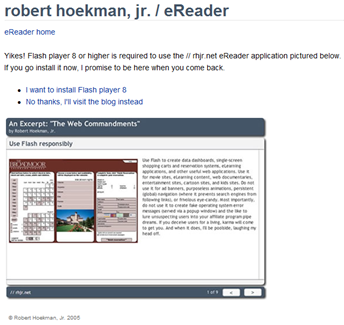
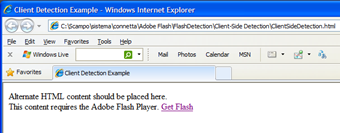







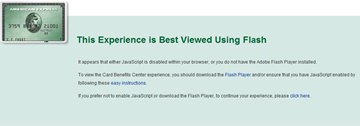


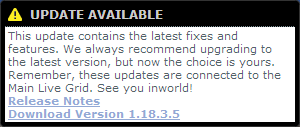 I decided to check into Second Life and see what's new. When I brought up the application (and I was running as administrator because I had been installing some other updates), I found a message that I have never experienced before. The message was in a corner of the Second Life client user interface.
I decided to check into Second Life and see what's new. When I brought up the application (and I was running as administrator because I had been installing some other updates), I found a message that I have never experienced before. The message was in a corner of the Second Life client user interface. I downloaded the announced update while still elevated to computer administrator, but I didn't install it. I was excited by that "now the choice is yours" phrasing. I wanted to see that in action. I clicked the Connect button to sign into Second Life. Oh, what have we here? The usual. Not exactly a choice, huh? This is the dreaded message I have come to expect.
I downloaded the announced update while still elevated to computer administrator, but I didn't install it. I was excited by that "now the choice is yours" phrasing. I wanted to see that in action. I clicked the Connect button to sign into Second Life. Oh, what have we here? The usual. Not exactly a choice, huh? This is the dreaded message I have come to expect. 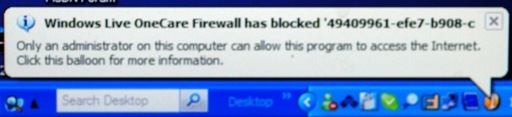 I wanted to demonstrate how painful it is to go through a 33-megabyte download only to be told the install can't be done. I switched from Computer administrator back to Limited account to demonstrate what happens. I haven't taken this path since March 2006, the first time I discovered that Second Life does not have a non-administrative way of updating itself. (This was no surprise, but I tried it to be certain.) [This is from a photograph of my screen, slightly defocused to avoid
I wanted to demonstrate how painful it is to go through a 33-megabyte download only to be told the install can't be done. I switched from Computer administrator back to Limited account to demonstrate what happens. I haven't taken this path since March 2006, the first time I discovered that Second Life does not have a non-administrative way of updating itself. (This was no surprise, but I tried it to be certain.) [This is from a photograph of my screen, slightly defocused to avoid  nload, it is one I (and OneCare) have never heard of. I can go no further without checking with OneCare.
nload, it is one I (and OneCare) have never heard of. I can go no further without checking with OneCare.  As a computer administrator, I now have something to say about the program that was blocked.
As a computer administrator, I now have something to say about the program that was blocked.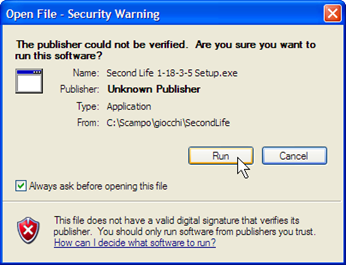 This is the file I downloaded earlier. The message applies to that file.
This is the file I downloaded earlier. The message applies to that file.